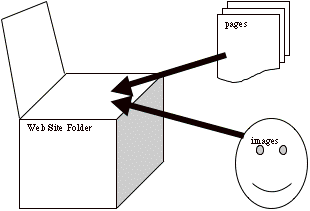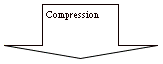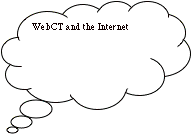| Class Centred | Up Loading Front page to WebCT
We need to build our site and make sure it is in a Folder. We can include all pages and documents we will be using including PowerPoint silide shows
Then we will compress our folder using a compression program into a Zip file
The compressed Zip file can be stored on your USB disk but we will up load it to WebCT
Once in WebCT we will Un-Zip the file and we can then view it
Special Notes
|
- Steps to Putting Your Web Page on WebCT
- Need MicroSoft FrontPage
- Need A Browser ( MS Internet Explorer or Mozilla)
- Need to use Windows Explorer
- Need to use a compression program
- Complete your Web page in MS FrontPage
- Make sure the links are working
- Images show up
- Attach your PowerPoint slide show (make sure it is in the same folder)
- Quit MS FrontPage
- use Windows Explorer to located your Web page folder
- Click to select the folder
- Right mouse click the folder
- Chose 'Zip to [your folder's name].zip"
- Watch as a file appears in the Windows Explorer directory
- Now open your browser and go to
- http://webct.vu.edu.au
- log in
- Navigate to the Web Publishing > Web Publishing Precinct
- In the list of names find your name
- Click on the Edit Files link
- On the right hand side of the screen is a list of commands
- Select Up load
- browse to your [folder name].zip
- Up load this ( may need to confirm this command)
- with zip file selected with little tick click on unzip
- confirm this
- your files should all appear
- click on Web Publishing in the bread crumbs list and they should al work
- Keep fingers crossed