I always like to Introduce software with a Sampler Exercise
Just like NeedleCraft, but in Software
For Our FrontPage Forms Sampler we will
- create 1 page as a Magazine Quiz
- save our work with appropriate file names and titles
- insert a form
- add radio buttons
- add check buttons
- add text box
- add scrolling text box
- add drop down menus
- add buttons
1
Open Front page. Create a New page
2
Insert a Form

3
Insert some text into your Form
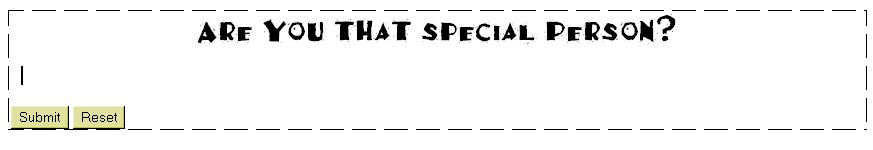
4
Save your page as forms.htm and Give the Title "Quiz" save into My Documents or floppy
5
Radio Buttons
| Inside the forms border, write What Sex are You ? This is the sort of question that has a range of choices but only one answer Age Range is similar . | |
| Write 'Male' leave a few spaces and then write female. | |
| Move the curser back until it is along side the word 'Male' leave one space | |
| From the Insert Menu Select Form Radio Button. | |
| Do the same for 'Female' | |
| Right mouse click the first Radio Button. From the menu select Form Field Properties | 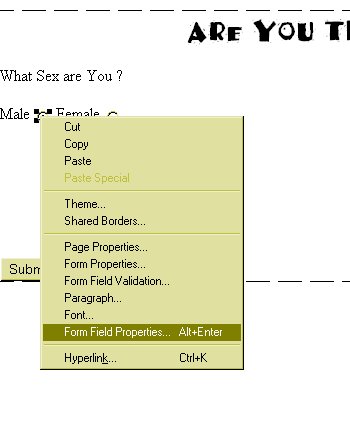 |
| Notice the Group Name, this is important
for the Radio Buttons as only One button in a group is selected.
Change the value to male.
Do the same for female |
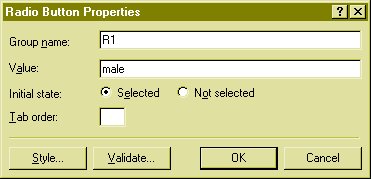 |
6
Check Buttons
These work similiarly to Radio Buttons but more than one can be selected. Write the Question 'What do You Like?' and come up with 6 choices at the end of each insert a check box from the Insert Form Menu. Right click on each to change its name. Note that the names can be different the value of each is on or off.
7
Text Boxes
The next section will contain a small box for your readers to write a few lines,include an invitation to write something then leave a space and Insert a single text box from the Insert Forms Menu.
8
Scrolling Text Box
This is similar to the text box but it can handle more text
9
Drop Down Menus
| Use a sentence like "What word describes You" | |
| Select Drop Down Menus , right click | 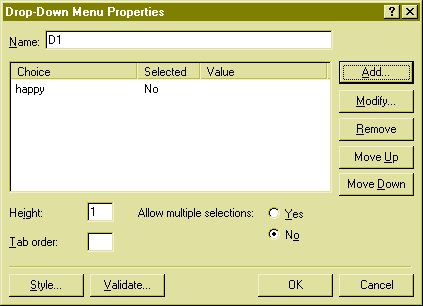 |
| Add words as choices | |
| Select OK when finished |